Screen Shots
The screen shots below give you an idea of how GbDas look like.
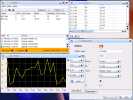 This is an overview of all the forms that build up GbDas.
This is an overview of all the forms that build up GbDas.
 Here is the main form showing two active parameters.
Here is the main form showing two active parameters.
 The station and parameters configuration window.
The station and parameters configuration window.
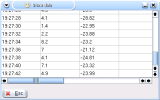 A table containing all the acquired data.
A table containing all the acquired data.
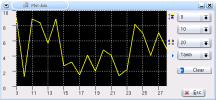 On the left the real time plotter.
On the left the real time plotter.
